Imagine this scenario: you’re in a hurry, trying to get to your car and out of the rain. You press the unlock button on your key fob, but nothing happens. The battery is dead, and you’re stuck fumbling with a physical key, getting soaked in the process. Sound familiar? It’s a situation that many of us have experienced, but it can be easily avoided. Key fobs have become an essential part of modern life, providing convenience and security for our vehicles. However, like all batteries, they eventually need to be replaced. In this blog post, you’ll learn how to replace your key fob battery easily and quickly, and even how to troubleshoot common issues that may arise after replacing the battery.
Knowing how to replace key fob battery can save you both time and money. With a little bit of know-how, you won’t have to rely on a professional to change it for you. So let’s dive in and explore the world of key fob batteries!
Key Takeaways
Understand key fob batteries to avoid unnecessary replacements and ensure optimal performance.
Signs of a battery needing replacement include decreased range and inconsistent performance.
Professional locksmiths can provide cost effective solutions for key fob issues.
Understanding Key Fob Batteries

Key fob batteries, also known as car key batteries, are the unsung heroes of our car’s keyless entry systems, including the car fob and car key fobs. These tiny powerhouses provide the energy needed for our key fobs to work as wireless remote controls, allowing us to lock and unlock our cars with ease. However, like all batteries, key fob batteries eventually run out of juice and need to be replaced. Failing to do so can lead to frustrating situations, like being locked out of your car or having your car’s locking system malfunction due to a depleted car key battery.
Gaining insights into the battery’s lifespan and the common battery types used in various car models is a prerequisite before we delve into the process of replacing your key fob battery. This knowledge can help you avoid unnecessary battery replacements and ensure your key fob functions at its best.
Battery Lifespan
The lifespan of a key fob battery largely depends on its usage, the type of battery, and the environment in which it is used. On average, car key fob batteries can last between 3 and 4 years with regular usage. Factors like the frequency of use, exposure to extreme temperatures, and even the quality of the battery can affect its longevity.
Storing your key fob battery in a cool, dry place and avoiding exposure to extreme temperatures is a great strategy to extend its life. Limiting the unnecessary use of your key fob can also help prolong its battery life.

Common Battery Types
While there are various types of batteries used in key fobs, the most common key fob batteries are CR2025 and CR2032, which are 3V button cell batteries. These small, coin-shaped batteries are widely used in key fobs for their compact size and reliable performance.
Choosing the correct type of battery for your specific key fob model becomes essential when it’s time to replace your key fob battery. You can usually find the battery type information on the plastic casing of your key fob or in your owner’s manual. Duracell, Energizer, and Panasonic are popular brands for key fob batteries. These are the preferred choices of consumers for this type of battery.
Signs Your Key Fob Battery Needs Replacement
To avoid being caught off guard, it’s important to identify the signs that your key fob battery needs to be replaced. One of the most common indicators is a noticeable decrease in the remote’s range. If you find yourself needing to be closer and closer to your car for the key fob to work, it’s likely time for a battery replacement. Another sign is the key fob’s inconsistent performance, with buttons sometimes failing to respond.
Should you experience any of these issues, a swift replacement of your key fob battery would be the best course of action. Doing so not only ensures that your key fob functions optimally, but also helps prevent more severe issues like being locked out of your car due to a dead battery.
Step-by-Step Guide to Replacing Key Fob Battery

Replacing your key fob battery is a straightforward process that can be completed with minimal tools and effort. The subsequent guide will take you through the process of:
Opening the key fob
Taking out the old battery
Installing the new one
Securing the key fob shut
Step by step.
With these easy-to-follow instructions, you’ll have your Honda key fob fully functional in no time.
Opening the Key Fob
The first step in replacing your key fob battery is to open the key fob. Here’s how:
Most key fobs have a seam along the side that separates the front and back plates.
To open the fob, you can use a small flat-head screwdriver, a strong fingernail, or even a thin coin like a dime.
Gently insert the tool into the seam and carefully pry it open, being cautious not to damage the internal components.
Bear in mind that the design may vary slightly among different key fobs, with the seam located elsewhere or requiring a specific method to open. In such cases, it’s best to consult your owner’s manual or search online for instructions specific to your key fob model.
Removing the Old Battery
Once you’ve successfully opened the key fob, you should see the battery compartment. The old battery will either be held in place by a small clip or simply nestled in a designated slot. To remove the old battery, you can:
Slide it out from under the clip
Turn the key fob over and let gravity do the work
If the battery is stubborn, you may need to use the same tool you used to open the fob to gently pry it out.
Be cautious while removing the old battery, as any damage to the key fob’s internal components could render it inoperable. Moreover, proper disposal of the old battery is of utmost importance, as they can be harmful to the environment if not disposed of correctly.
Inserting the New Battery
With the old battery removed, it’s time to insert the new one. Be sure to choose a high-quality replacement battery from a reputable brand, like Duracell, Energizer, or Panasonic. When inserting the new battery, pay close attention to the positive (+) and negative (-) symbols on both the old and new batteries, ensuring that the new battery is oriented correctly.
Gently slide the new battery into the compartment, making sure it’s seated securely. If there’s a clip holding the battery in place, make sure the battery is fully seated beneath it.
After placing the new battery, it’s advisable to test the functionality of the key fob to confirm everything is in working order before closing it.
Closing the Key Fob
Now that the new battery is in place and you’ve verified that the key fob is functioning correctly, it’s time to close the key fob. Here’s how:
Align the front and back plates of the fob.
Gently press them together until they snap securely into place.
Be cautious not to apply too much force, as this could damage the key fob’s internal components or the casing itself.
With the car’s key fob securely closed, give it one final test to ensure all buttons are functioning correctly. If everything works as expected, you can now enjoy the convenience of a fully functional physical key and key fob once again.
Troubleshooting Key Fob Issues After Battery Replacement

Even after replacing the key fob battery, you may encounter some issues, like unresponsiveness or the need for reprogramming.
This part addresses common issues encountered with key fobs after battery replacement, along with their respective solutions to restore the key fob’s functionality.
Key Fob Not Responding
In some cases, your key fob may still be unresponsive after replacing the battery. If such a situation arises, there are several measures you can undertake to resolve the issue.
First, change the battery by double checking that the new battery is inserted with the correct orientation and that the battery contacts are clean and free of any debris.
If the battery is in the correct position and the contacts are clean, the issue may lie with the key fob’s buttons themselves. Over time, the buttons can become worn down, affecting their functionality. In such cases, you may need to consult a professional for further troubleshooting or repair.
Reprogramming the Key Fob
In some instances, your key fob may require reprogramming after changing the battery. The need for reprogramming varies depending on the type of key fob you have, with some requiring it while others do not. To determine if your key fob requires reprogramming, consult your owner’s manual or search online for information specific to your key fob model.
The process for reprogramming a key fob can differ from one model to another, but generally involves a series of steps that include:
Pressing specific buttons on the key fob in a particular order
Following the instructions provided by the manufacturer
Testing the functions of the key fob to ensure it’s working correctly
If you’re still experiencing issues, you may need to seek professional assistance from a locksmith or your car’s dealership.
Tips for Extending Key Fob Battery Life
To get the most out of your key fob battery, there are a few simple tips you can follow. First, avoid exposing your key fob to extreme temperatures, which can cause the battery to drain more quickly. Additionally, keep your key fob away from water and humidity, as moisture can damage the internal components and negatively affect battery life.
Another tip is to be mindful of the frequency of use of your key fob. Limiting unnecessary use can help prolong its battery life. Regularly cleaning the key fob’s contacts with a dry cloth can also help preserve battery life and ensure optimal functionality.
Key Fob Battery Brands and Costs
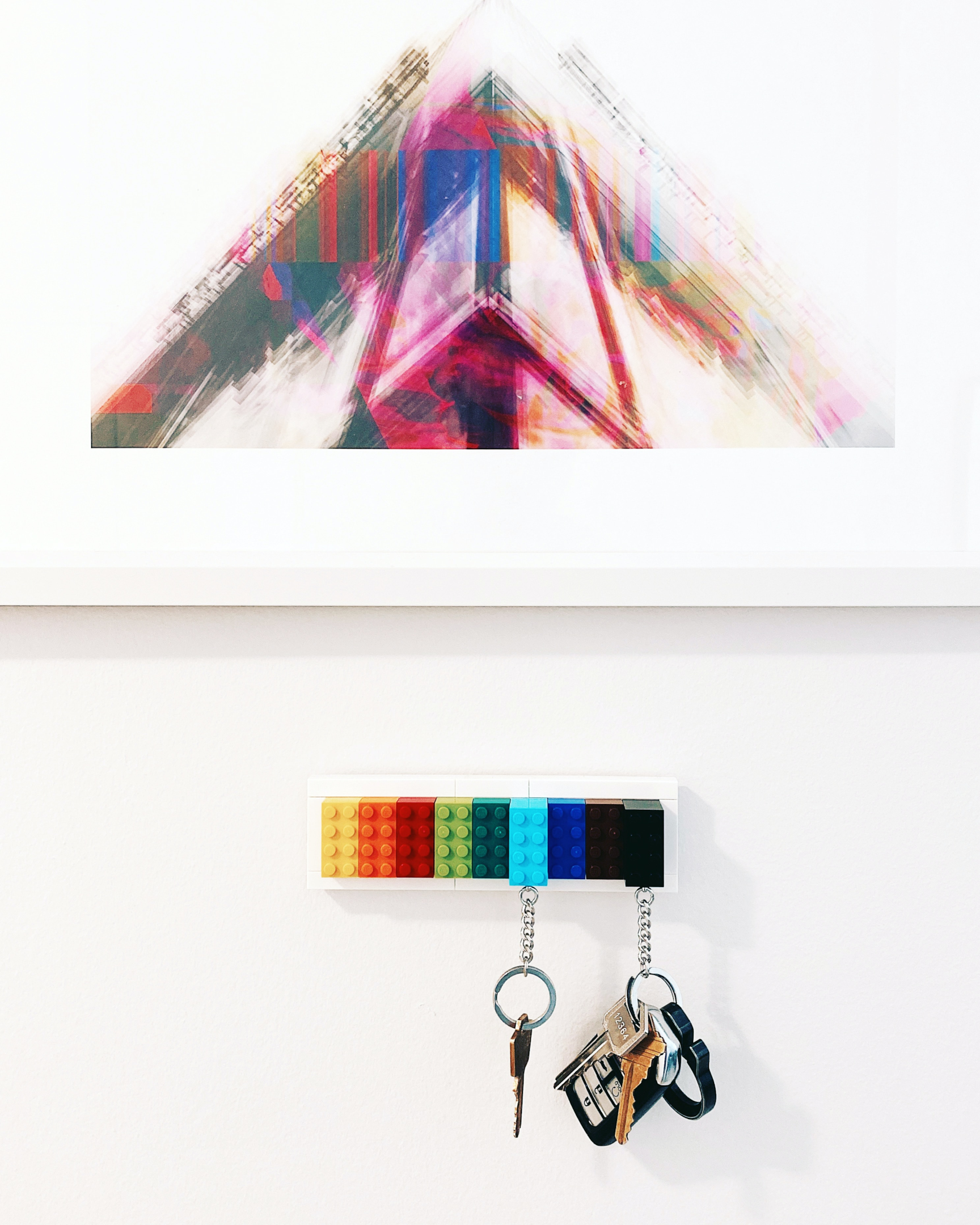
When it comes to key fob batteries, there are several popular brands to choose from, including Duracell, Energizer, and Panasonic. These high-quality key battery options are widely available at various retailers, such as Walmart or your local auto parts store.
The cost of a key fob battery typically ranges between $2-5, depending on the brand and quantity of batteries purchased. Investing in a reputable brand can help ensure the longevity of your key fob battery and provide reliable performance over time.
Professional Help for Key Fob Issues
If you’re still experiencing issues with your key fob after trying to replace the battery and troubleshoot any problems, it may be time to seek professional help. Locksmith services and dealership assistance are available for battery replacement and reprogramming, ensuring that your key fob is functioning correctly and efficiently.
Despite the cost, professional services can prove to be a time-saving and frustration-free solution in the long run. Plus, they can address any underlying issues that may be causing your key fob to malfunction, providing peace of mind and ensuring that you’re always able to access and secure your vehicle with ease.
Summary
In conclusion, understanding the importance of key fob batteries and knowing how to replace them is essential for any car owner. With our step-by-step guide and troubleshooting tips, you can easily replace your key fob battery and address any issues that may arise. By following our tips for extending battery life and choosing a high-quality battery from a reputable brand, you can ensure that your key fob remains functional and reliable for years to come.
So, the next time you find yourself stuck in the rain with a dead key fob battery, remember that a little knowledge and preparation can go a long way. You now have the tools and know-how to tackle this common issue independently and keep your keyless entry system in optimal condition.
Frequently Asked Questions
Can I replace the key fob battery myself?
Yes, you can replace the key fob battery yourself. Automakers make it easy to swap in a new battery, which generally costs $10 or less, and you may need to use a small screwdriver to pry the key fob open.
It’s a relatively simple process that can save you a trip to the dealership or a locksmith. All you need is a new battery and a new charger.
How do you change the battery in a key fob?
Gently pry the two halves of the key fob apart, then check the battery orientation (positive and negative ends).
Remove the old battery and place the new one in, snap the fob shut and test its functionality.
Do I have to reprogram key fob after replacing battery?
You typically don’t need to reprogram the key fob after changing the battery; however, if you replaced some of the internal wiring and electronics, you may have to reprogram it by pairing it with your vehicle again.
What happens if my key fob battery runs out?
If your key fob battery runs out, most vehicles will allow you to start the car by placing the fob against the area of the receiving antenna. You may also be able to start your vehicle using the physical key and the dead fob together with the START button.
However, please check the owners manual for your particular vehicle first.
How long does a key fob battery typically last?
A key fob battery typically lasts between 3 and 4 years, depending on various factors.
